Follow Janeane Davis’s board Technology on Pinterest.
Evernote
Evernote is a note taking program on steroids. Evernote notes and notebooks help you to organize words, photos or audio content. I use Evernote to write all my blog posts, e-books and other written materials. It is great to be able to work on my projects even when I am not connected to my computer. It has a work chat feature which enables me to communicate and share documents with colleagues as I see fit. Evenote can coordinate with many programs such as ITTT, Google Calendar, Asana and others. It can hold Microsoft Office documents, PDF files and others.
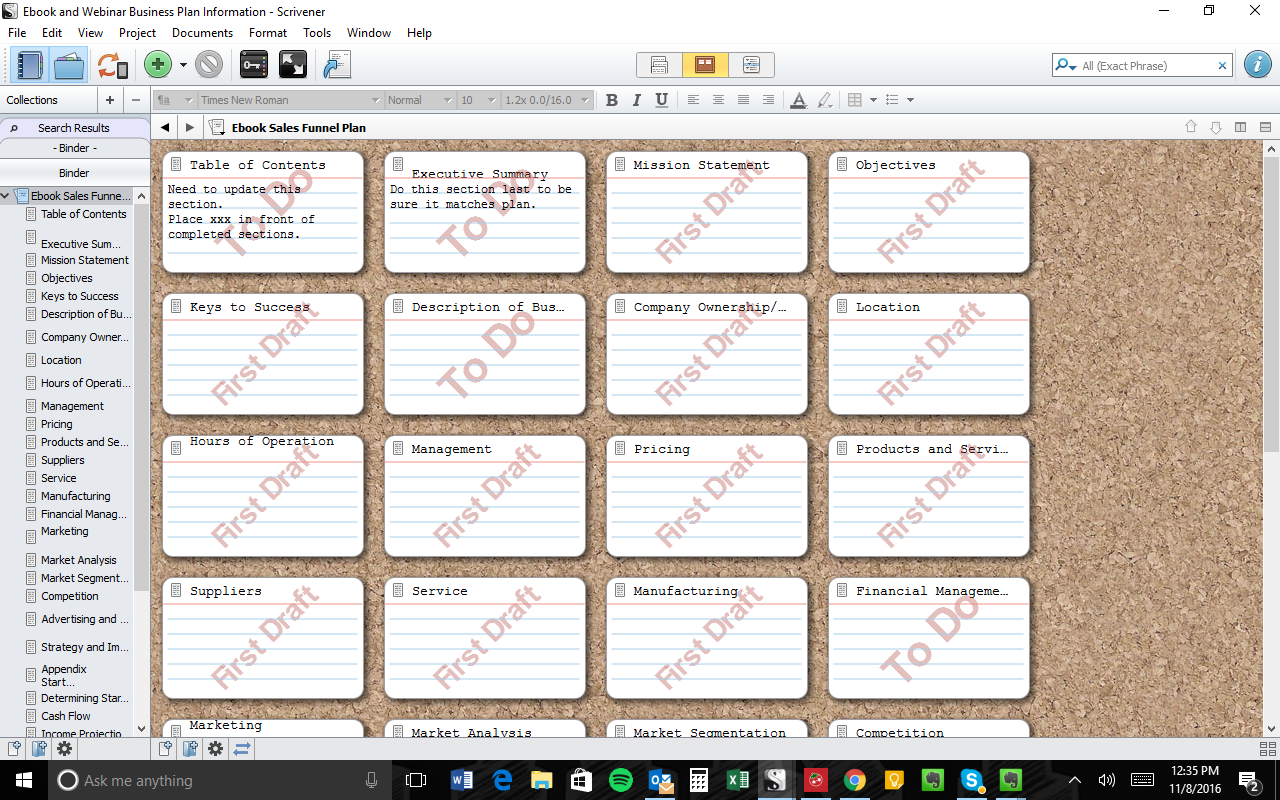
Scrivener
Scrivener is a program used for writing a variety of types of writing projects including novels, screenplays, academic papers and research projects. It is an inexpensive word processing program. I have only been using it for a few weeks. It allows you to view projects as traditional word processing documents, index cards or an outline. The index card view works well for me. I like seeing the information in that quick format as I work on projects. Currently I am using it to work on three books, a business plan, a 5 day confidence building challenge and planning for my #MakeItWorkRetreat Conference scheduled for May 2017.
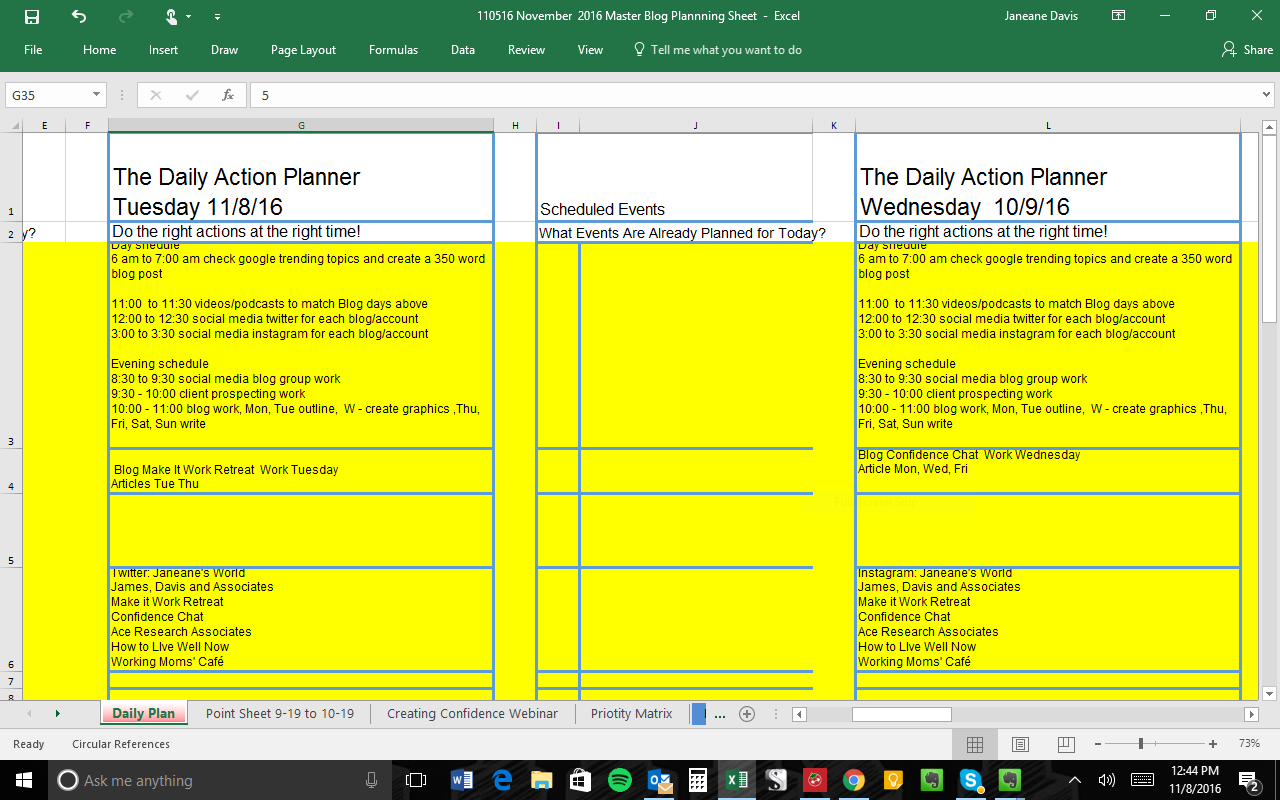
Excel
Is a spreadsheet program. I run my entire business via an Excel workbook. The 50+ page workbook contains a page for my blog editorial calendars broken down one month per sheet, accounting, daily task and tally sheets, business plan and all information for my business. It makes it easy for me to pull up a blog post topic, work on SEO matters, track the blog management work I do for others and keep track of my consulting work for clients. The spreadsheet is one of my own design that I add sections to as needed. It is a great way of keeping track of what has happened and what I want to happen. The spreadsheet format works well for the way I think and do things.
Take time today to look at your technology and look for ways you can use it to help yourself work smarter instead of merely harder. Remember always that your technology should work for you and not the other way around!
If you would like to read more articles on technology, check out the following.
 Technology is Fun – All Work and No Play is Boring
Technology is Fun – All Work and No Play is Boring
It is important to find a way to have fun things to do on a computer. There is more to life than work. We work to care for our families. Use your technology to have fun and a more balanced life. All work and no play makes you boring to your friends and family. Click here to read the article.
 You Don’t Have to Be Tech Savvy to Love Technology
You Don’t Have to Be Tech Savvy to Love Technology
Technology is all around us. One of the best things about modern technology is that it is changing and improving each day. With each update, technology is becoming more user-friendly and more exciting.
Technology is everywhere, from computers to personal hygiene products, technology is always improving the things we use every day. Click here to read the article.
 Technology Can Inspire Creativity
Technology Can Inspire Creativity
Technology can do many things, one of them is inspire creativity. When was the last time you picked up one of your devices and played around with it, just for the fun of it? One of the best things about technology is that you can get really creative. One of my favorite things about technology is that it makes it possible for me to be really creative in the way I do things. Of course, we all know that our tablets and phones enable us to do word processing and take photos. Those things are old hat. In my days as a litigator, I prepared for a murder trial on a Palm Pilot device. Today, I can prepare full mutli-media presentations for clients using my tablet device. Click hereto read the article.
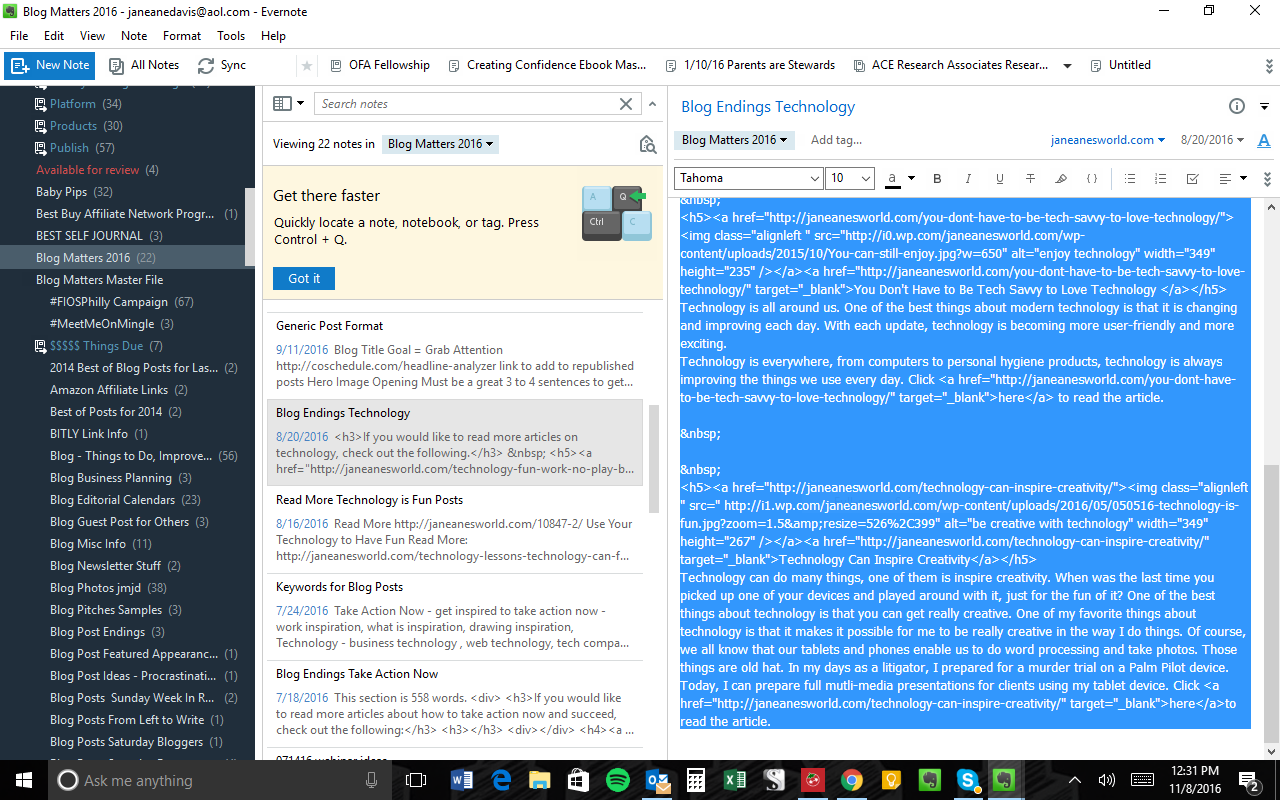
I am the most disorganized person and am so grateful that you shared these apps which can clearly help me get my life together! Thanks for always providing such wonderful resources!
I definitely need to be more organized, especially with my time. I never get stuff done on time. Thanks.
Thanks for the added tips and ideas. I love using tech to keep things in order. 🙂
These tips are really amazing! I need to get more organized for the Holidays. Definitely trying these apps! Thanks so much for sharing these gems!
It’s always good to get some new ideas to stay organized. I’m constantly crazed and learned how to stay a bit more sane by reading your post. Thanks!
I definitely need to do something like this. Technology is there to utilize so I need to.
I am all about organization. I have been meaning to do more with Excel. Google Calendar is something else I need to work with. These all sound like great tools to use. I can’t wait to try them out.
I am more of a planner kind of person, but I really need something that dings and rings to remind me to do something.
I really need to get more organized. Thank you so much for these great tips. I can’t wait to use them!
I love using technology to help keep me organized. I have to set reminders so I do not forget things.
I need some help getting organized. I will have to give Fitomato a try.
Fitomato sounds like a great app. I often set alarms to remind me to take a break and when to log off for the night.
I really need to get more organized. Thank you for these great tips.
I feel like I used to be extremely organized until I had kids! Now I need all the help I can get!
I love how you had everything organized. I am a pretty organized person overall but there is definitely stuff that I can improve on. Thank you for sharing this because I’m going to be using some of these.
These are awesome! Thanks so much for sharing these. I’m so busy and unorganized, I need all the help I can get. e