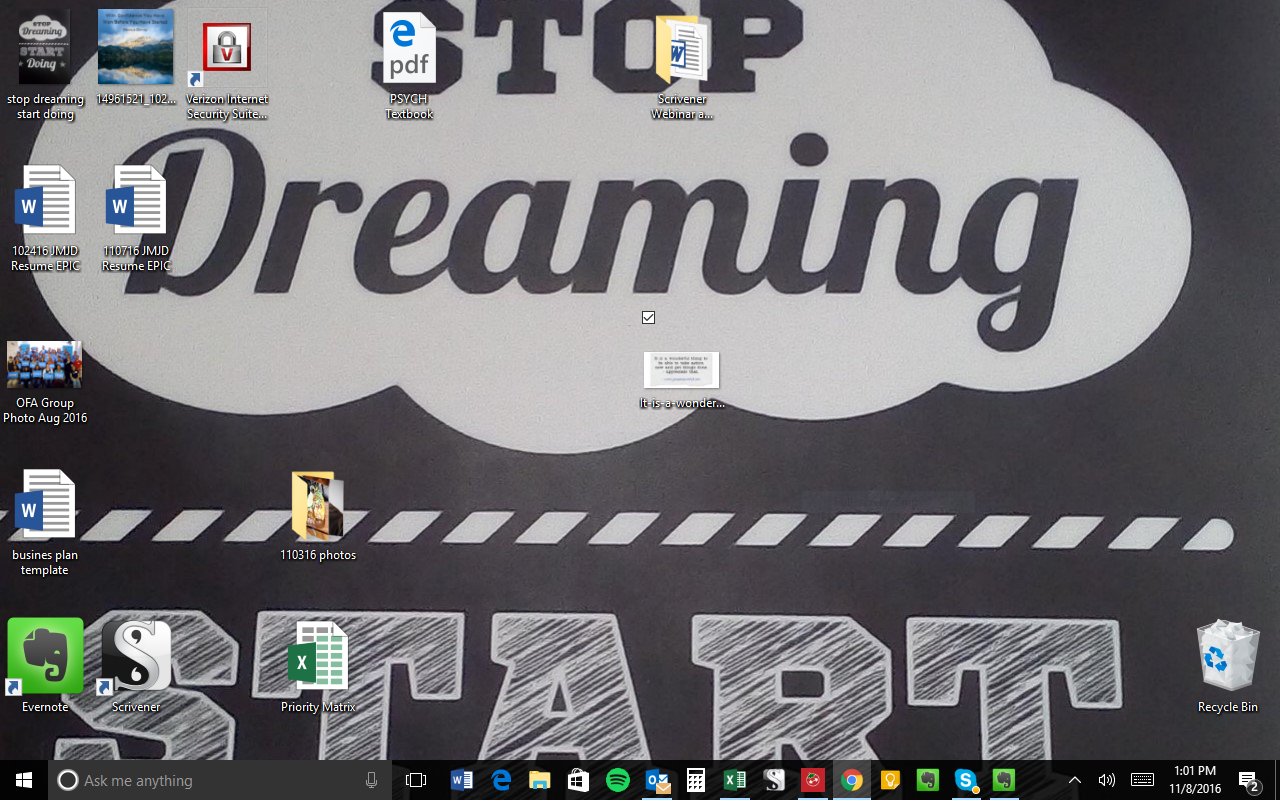
If you are looking for a way to stay organized and on target start looking at your technology and use methods that work the way you work. Do not try to force yourself to organize your life in a way you do not like to work. Be realistic about the way you work and keep that in mind when selecting organizing tools.
If you are a technology nut like me, the pen and paper stuff just won’t do it.
I like technology. I mean, I really like technology. I ran my law office on a Palm Pilot and used that to plan and organize notes for my first murder trial and dozens of client bankruptcy cases. I liked having dozens of cases and reference materials in my pocket at all times. Today, I make sure that all the programs I use can be used on my phone, laptop and tablet. No matter what device I use I want to be able to be able to do whatever I need to do. Recently I have put together a few programs and applications that have been helping me to be more organized, productive and happy. I wrote this article to share my tips and tricks in case the information can be of help to someone else. I have not connection with any of the companies whose products I mention here.
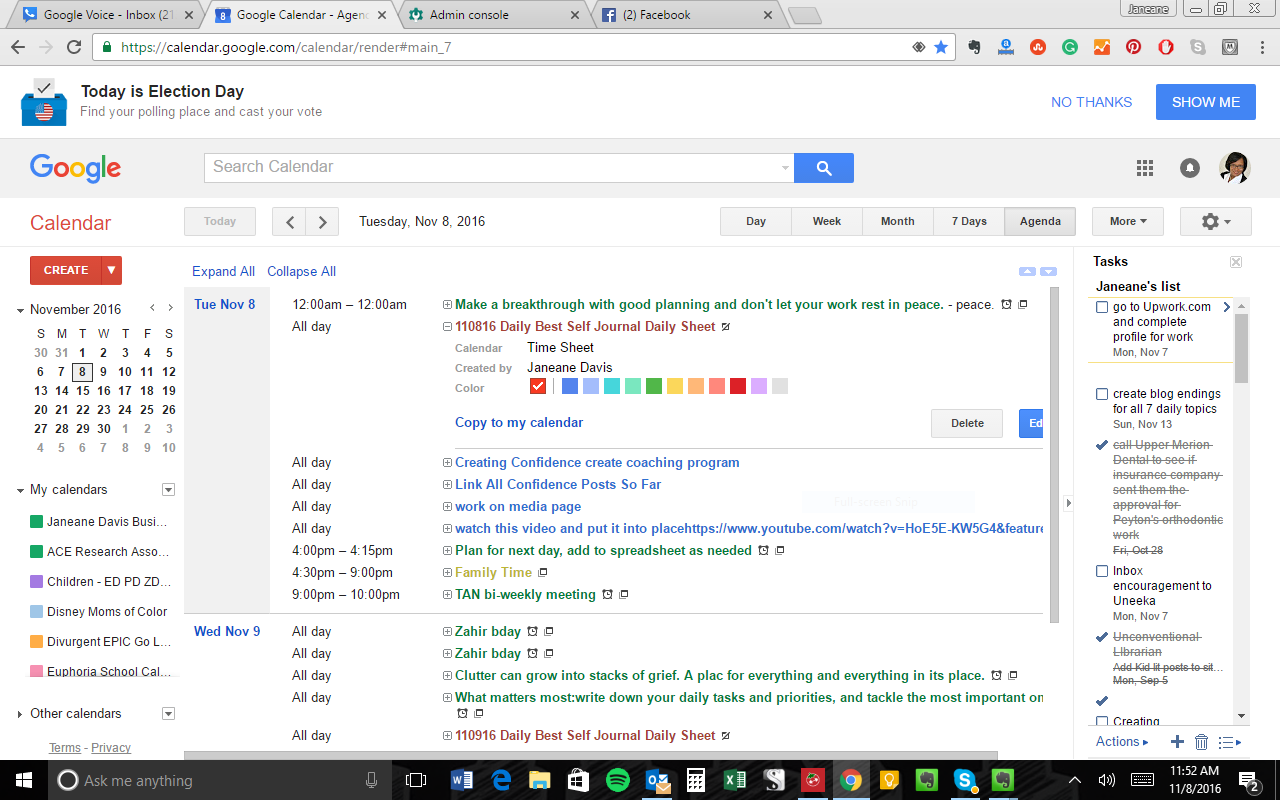
Google Calendar
For me, it all starts with my Google calendar program. This is an excellent tool for people who have several areas of responsibility. I have a Google Calendar for my:
- blog
- consulting business
- time sheet needs
- children
- research company
- blog support group
Each of these calendars is color coded. This means that when I look at the calendar I can see what area of life needs attention, has an appointment or a task due. When creating appointments, assigning tasks or making plans, if I cannot find a place for it on the calendar, I cannot accept the matter. By making sure anything I plan to do or attend fits into my calendar I am less likely to overbook. I make sure to add all tasks and to do items to the Google Calendar task list. Even if I do not have a date planned to accomplish an item, I add it to the to-do list so that I have a running total of all the things I want to do.
To help me with the calendar and keeping on target I took a page from the Best Self Journal system and created a sheet I use each day to keep track of:
- my major goal for the day
- three major tasks I want to accomplish each day
- three things I am thankful for each morning
- how things are going at mid-day
- how things went at the end of the day
- things I learned throughout the day
- three things I am thankful for at the end of the day
It is not enough to schedule things on a calendar and to keep a running to-do list. You must review the calendar and to do list throughout the day. If you do not review the calendar and to do list, you are less likely to complete each item you plan to complete and are more likely to be behind and unproductive. By completing a sheet like this each day, I am able to see what I need to do and I am reminded of my targets throughout the day. Because I complete one of these sheets each day and a similar one each week, I am able to see big picture long-range plans and I never miss seeing the forest for the trees. I concentrate on the trees and forest as I should each day.
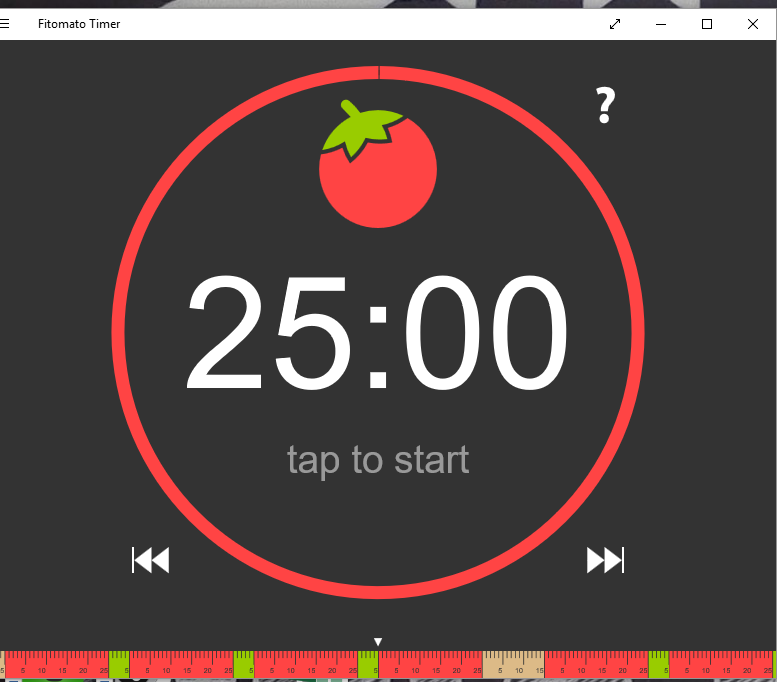
Fitomoto
Fitomato is an app that works on Android devices and is available in the Windows Store. It is a timer that utilizes the Pomodoro Method. The Pomodoro method is a system that has you work for 25 minutes, take a 5 minute break and then go back to work for 25 minutes. After you have completed four 25 minute work periods, you are entitled to a 15 minute break. When using this method, the entire 25 minute work period is spent working on one task and one task only. By concentrating on one task at a time and only one task at at time, you are able to be productive and give a task your full attention. In many cases, this means that you can accomplish a task faster and more efficiently because there is nothing else competing for your attention.
I like to knit. It relaxes me, interests me and makes me feel good. During my work day, I often spend my 5 minute break periods knitting. It is a nice break between heavy work sessions to be able to do something I enjoy between work sessions. I often work at home. So, on some Pomodoro break periods I have loaded the dishwasher, stared a load of laundry, mopped a floor or even walked in place to get steps on my Fitbit.
If you try the Pomodoro Method use your break periods to do things that make you feel happy, satisfied or better able to work on the next work period.
Continued on page 2. Click 2 below to continue.
I am the most disorganized person and am so grateful that you shared these apps which can clearly help me get my life together! Thanks for always providing such wonderful resources!
I definitely need to be more organized, especially with my time. I never get stuff done on time. Thanks.
Thanks for the added tips and ideas. I love using tech to keep things in order. 🙂
These tips are really amazing! I need to get more organized for the Holidays. Definitely trying these apps! Thanks so much for sharing these gems!
It’s always good to get some new ideas to stay organized. I’m constantly crazed and learned how to stay a bit more sane by reading your post. Thanks!
I definitely need to do something like this. Technology is there to utilize so I need to.
I am all about organization. I have been meaning to do more with Excel. Google Calendar is something else I need to work with. These all sound like great tools to use. I can’t wait to try them out.
I am more of a planner kind of person, but I really need something that dings and rings to remind me to do something.
I really need to get more organized. Thank you so much for these great tips. I can’t wait to use them!
I love using technology to help keep me organized. I have to set reminders so I do not forget things.
I need some help getting organized. I will have to give Fitomato a try.
Fitomato sounds like a great app. I often set alarms to remind me to take a break and when to log off for the night.
I really need to get more organized. Thank you for these great tips.
I feel like I used to be extremely organized until I had kids! Now I need all the help I can get!
I love how you had everything organized. I am a pretty organized person overall but there is definitely stuff that I can improve on. Thank you for sharing this because I’m going to be using some of these.
These are awesome! Thanks so much for sharing these. I’m so busy and unorganized, I need all the help I can get. e