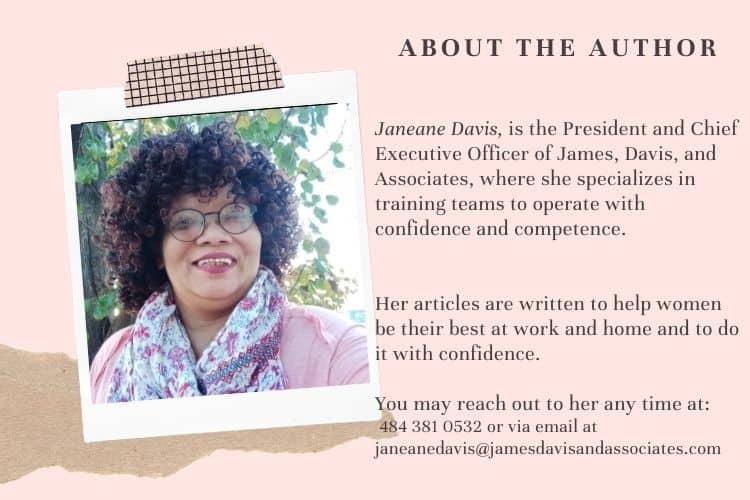Amazing technology makes it easier for us to do what we do. In the right hands, technology can work miracles and be a lot of fun.
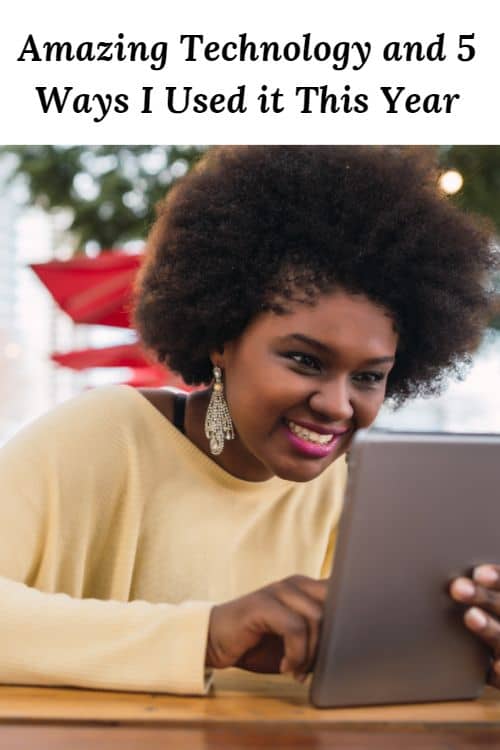
I encourage you to take control of your technology. I started 2021 with some amazing technology. I had my electronics ready for a life of satellite office work and coffee on the go. But, the continuing Corona pandemic made that type of work impossible. At first, I thought my creative technology plans would be wasted. But, that notion could not be further from the truth. My technology helped me get through the year in some amazing ways.
Don’t let your technology boss you around.
Some people are threatened by technology. They buy their gadgets, figure out one way to use them, and then use the technology that way forever. I am not one of those people. When it comes to technology, I love finding new ways to use what I have.
Use Your Technology to Have Fun – Everyone once in a while, turn off the work and find a thing that you can do with technology purely for enjoyment. Click here to read more.
One of my favorite things about technology is that my computer, tablets, and phone all work together. I can do most of the things I do on any of the devices. This means if I am without a device, or need to let someone borrow something, I am still able to keep moving with no problem at all.
- Combine the Roku television with the portability of the Microsoft Surface Go
- Portable battery pack for computing on the run
- Split-screen on phone
- Samsung Galaxy Tab for media consumption
- Create an electronic bullet journal with OneNote
Combine the Roku television with the portability of the Microsoft Surface Go
I continued to use my Microsoft Surface Go computer. It is a full computer with a 10.2-inch body. It is a truly magnificent device. When you see it, it looks like a mere tablet. But, as is often the case, looks can be deceiving. I purchased the Surface Go because I often find myself working on the road, at a library, or at local coffee houses. This means I carry my computer with me wherever I go. I needed something lightweight, powerful, and with great battery life.
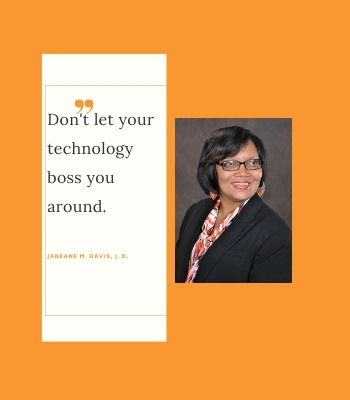
Due to the continuing Corona pandemic, my satellite office became the front yard, living room, the den, and even a flight of stairs in the house. No matter where I went, the Surface Go served me well. When my kids stopped going to school in person, our living room became the new schoolroom. I started working in the living room instead of my home office. I did not know how long remote learning would take, so I did not want to buy a new monitor for the living room. Nor did I want to move my monitor from my office to the living room. What was I to do?
I connected my Surface Go to my Roku television. Now, instead of a 10-inch monitor, I had a vivid 32-inch monitor! This was great. It was so much easier to create graphics or to read my words on the screen. It also made a lot of sense. The Roku had cost me less than $150. There was no way I would get a 32-inch monitor with amazing color and sound for that price.
Technology Tip – Use Your Phone as a Personal Organizer – It is terrific to know that you can use your phone as a personal organizer and keep your life in order. Click here to read more.
Portable battery pack for computing on the run
When the kids were at home all day long, their phones and tablets were getting a hefty workout. I thought they would not be using their phones since they were on computers for school. This was not true at all. They used their phones as extra screens to do Google searches and to take pictures of artwork and school projects. They used their tablets to play music to tune out their siblings while doing classwork. This meant that at any time, one of the four children would need a charging cord or a portable battery pack.
The portable battery pack worked great for phones, tablets, and even my Surface Go. When it comes to technology, you have to have more than one power source. This is another creative way to use your technology to make your life better.

Split screen on the phone
Normally, I am at church in the afternoons Monday through Thursday running an after-school program I founded called Saints’ Scholars. This is a program I started to help kids in grades K through 12 with their homework and school projects. Prior to Corona, the program was housed at my church, Saints Memorial Baptist Church. When the kids came to the program they were given a drink, fruit, soup, and some kind of hot meal. After they ate, it was homework time. It was a wonderful program that was very beneficial to our scholars whose grades and attitude about school improved.
After Corona, like most meetings, Saints’ Scholars happened via Zoom meetings. However, my scholars still needed their afternoon snacks. With the help of one of my volunteers, we began picking up and delivering snacks to our scholars once a week. These deliveries happened during prime work hours. So, while my volunteer drove, I would do work on my phone. One of the best things about my Blu phone (which operates on the Android system) is that you can split the screen like on a computer. This feature made it possible for me to examine spreadsheets or written documents while looking at my bullet journal or another app.
Viewing files on your phone with a split-screen, it is easier to work because you don’t have to flip back and forth between apps. It makes work easier and more efficient. You can even watch a movie while drafting a document. Try it yourself. You are sure to love that feature. Once again, I found a way to use my technology to work the way I want.
Samsung Galaxy Tab media consumption
Since Corona had me spending time in the living room watching the children as they worked, I could not watch movies or blast my music playlist as I had in the past. All was not lost however, I had my Samsung Galaxy Tab tablet to save the day. As the children worked, I connected earphones to my Galaxy Tab and I was able to listen to the Hamilton soundtrack 10 times a day without distracting the children. It was also nice to have the Galaxy Tab available to read magazines for research.
I downloaded the Readly app which gave me access to over 400 magazines from all over the world. That app made it possible for me to keep up to date about things in business, finance, human resources, and other topics of interest. Between the Galaxy Taband the app, I made my technology work for me.
5 Ways to Use Your Technology to Work Smarter -It is terrific to start using your technology to work smarter and not just harder. Click here to read more.
Create an electronic bullet journal with OneNote
Starting about 5 years ago, people all around the world went bullet journal crazy. Most people were using paper-bound journals, washi tape, and crazy colored markers to organize their lives. There were great when you had your journal with you. But, if you left your bullet journal aka bujo at home and came up with a great idea, you had to hope you didn’t forget your great idea before you got back to your paper book.
I like gadgets and technology. This means the paper version of a bujo would never work for me. I needed something electronic. I turned to my electronic devices for a solution. Using the OneNote app, I create a notebook with all the sections I would want in a bujo. Because OneNote syncs in the cloud and on my devices, I always had it available. After all, who among us leaves the house without a phone?
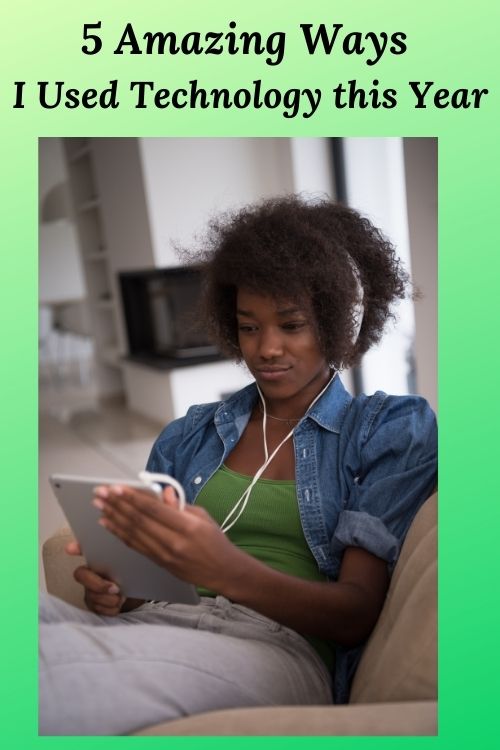
The electronic bullet journal was great. Of course, it stored all my information. I could use different fonts, add photos, drawings, and any of the other things that make a bujo such a great tool. Once again, I was able to use technology to work smarter, instead of just harder.
2021 was a hard year for me, as it was for many Americans. Fortunately, technology was not one of the things that made it harder for me. Take time today to look for new ways to make your technology work for you.
The question for you this terrific day is what new thing would you like to do with your technology?