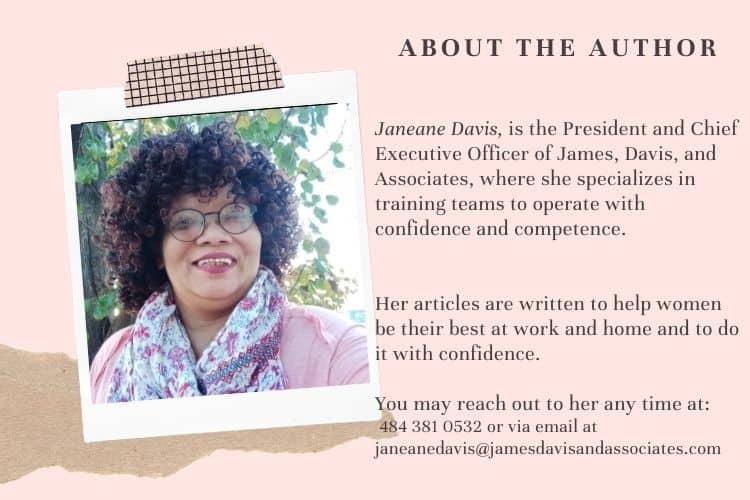One of the best things about modern technology is that it enables us to work smart instead of just hard. With computers, tablets, and smartphones, there is no reason why you cannot have the information you want with you at all times. Use technology so that you work smarter and not merely harder.
Anyone can work hard with technology, it takes someone special to work smart!
Once upon a time, mobile phones were called cell phones. Back then they were large bulky items that did not fit in the typical shirt pocket. Today smartphones can accurately be described as pocket computers. If you are a work-at-home mom or an entrepreneur your phone is more than just a phone. Start treating it like the great tool it is.
Your smartphone and tablet devices are amazing tools that can help you be more efficient and productive. Years ago, I ran my law office alone, in part because I had various PDA (personal digital assistant) devices. These devices synced with my computer once I plugged them in. I was more productive than other attorneys because I could get real work done anywhere. Between court hearings, I could prepare briefs and other court documents.I could work while waiting for other things to happen.
Welcome to the modern world and modern technology
Things have come quite a long way. The smartphone I currently use doubles as a mobile hotspot for my tablet. My phone which has unlimited talk, text, and data costs me less than $35 each month. This means that for a little more than one dollar per day, I am connected to all the world around me. When I am away from my office, I set my phone up as a mobile hotspot, put it in my tote bag, and then use my tablet as a computer or phone. Skype on the tablet is terrific for phone calls or video meetings.
I use two different tablet devices. The first is a Kindle Fire 10-inch tablet that has amazing graphics. It is great for media consumption. I also have a Samsung Galaxy A2 1-inch tablet. It is a lightweight device that can fit easily into a purse and be carried all day long without becoming a burden to carry like my laptop. I also do my computing on my Microsoft Surface Go. This is a 10-inch computer with full Windows in the same size package as my tablet devices. This means I am less fatigued than I would be if I carried my full-size 15-inch laptop. This is an example of working smarter, instead of just harder
You don’t have to be tied to your technology.
I am not in favor of working 24 hours a day or being connected to the outside world at all times. At the same time, I do like to make the most use of my time. While sitting in the park, if I can get done work I feel like a winner!
Recently while traveling from Philadelphia to Washington, D.C. for business I connected to the internet and worked from my train seat. I was able to write blog posts, communicate with clients, and drum up new business all while sitting comfortably in my seat. I was able to get work done, did not miss deadlines, and would not have to stay up later than I desired in order to stay on schedule. When used correctly, technology allows us to work smart and to work within the desired time frame rather than letting work control us.
If you want to read more about technology, check out:
Technology Tip – Use Your Phone as a Personal Organizer – It is terrific to know that you can use your phone as a personal organizer and keep your life in order. Click here to read more.
and
5 Ways to Use Your Technology to Work Smarter -It is terrific to start using your technology to work smarter and not just harder. Click here to read more.
Also, check out our Confidence Tip of the Day YouTube channel for hundreds of videos on creating the confidence you need to succeed.
Control your technology, do not let your technology control you.
You do not have to be afraid of technology and you do not have to be controlled by your technology. The first thing to remember is that technology in terms of our smartphones and tablet devices are tools like hammers and screwdrivers. Your phone and tablet devices are personal devices and you should treat them as such. Do not try to use your phone the way your friends, co-workers, and fellow entrepreneurs do. Instead, use your phone and tablet in ways that work for you.
For example, I am a blogger, but I do not use my phone to capture all my personal moments. When I am with my family, my phone is in my purse (until the twins find it and start playing a game). When it is time for me to work, I want to be able to get up and do the work I want, in the way I want. Set up your phone the way you want to work and use the phone and tablet as a tool not like it’s your master.
It’s all about the apps!
The first thing I do with every device I get is to add my calendar program. I keep my appointments, client hours, and to-do list all on my calendar. Google calendar has been doing the job for me for more years than I can remember. It works for me because I can color code the calendars so that instantly I can see obligations personally, professionally, for my children, and for various clients. It translates to all my devices and there is no learning curve. The next program that gets added to all my devices is OneNote
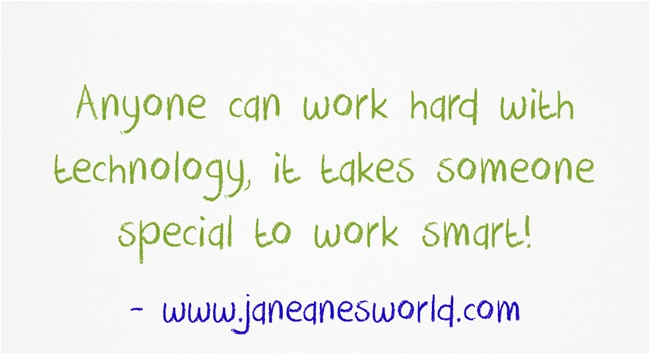
The next program that gets added to all my devices is OneNote. like this program because it is a word processing program on steroids. OneNote enables me to write all the documents I need to write, sort and store photographs, set reminders, create slideshows, and other business activities. I add the Office suite of programs. I use Excel for my blog editorial calendar and business planning spreadsheet. The OneDrive cloud storage program allows me to have my documents at my fingertips on any device I choose. I have social media programs like Facebook, Twitter, Instagram, and LinkedIn. I use these programs for work and so need to have them accessible on all my devices.
Keep it in the palm of your hands.
I like having all my information for work in my hands at all times. This means that when I take photos of the notes each day. That way when I am away from the office, I still have those notes at my disposal. If you are a person who is bound to pen and paper this combo may work for you. By taking photos of the paper, you can still get things done if you are inspired while in line at the bank or sitting on a train. The photos also allow you to keep your work projects moving if you decide to work at the local library or coffee house.
When using your technology, be sure to use all functions aàain a way that feels natural and easy to you. For example, if you are an oratory person, talk to yourself aka your phone. Use the voice recorder function to create your to-do list, to brainstorm, or to keep track of information. When you take notes on the voice recorder you can listen to your words whenever you desire. I am a big believer in self-motivation. If self-motivation is important to you, use the voice recorder to record customized pep talks for yourself. Use the alarm function on your phone to have the pep talks come on throughout the day to keep you motivated. If you are visually motivated, create videos talking about things or of things you encounter that will spur you into action. Use all of your phone’s functions and capabilities to make your life easier.
TV in a whole new way.
One last note about using your phone and tablet as tools – streaming television. I often work in my home office where there is no television. I also work at our local library or a coffee house several days per week. When I use my tablet, I stream MSNBC on my smartphone to keep up with world events while I work. I even admit that sometimes, a marathon of television shows takes place. I am currently watching Dr. Who on a streaming service as I work. The phone and tablet are a few of the tools I use to work smarter and happier.
[Tweet “One of the best things about modern technology is that it enables us to work smart instead of just hard.”]
Technology is a wonderful modern marvel. So the question for you this terrific day is how are you using technology to make life better?
Click here to download a copy of our 3 part Creating Confidence Checklist.