It is terrific to spring into action by taking advantage of cloud based storage technology. Storage mediums for computers have changed drastically and over the course of the past twenty years. When I purchased my first computer 20 years ago, we used 5 inch floppy disks for storage. Later the floppy disks dropped in size to 3 inches. Later there were jazz drives, portable hard disk drives, compact discs, DVDs, SD card and flash drives available as storage options. Today cloud based storage options are all the rage. Cloud based storage is a way of referring to storage systems that internet based.

- Drop Box
- Google Drive
- Sugar Sync
- Sky Drive
Dropbox -can be used to store all kinds of files, ranging from word processing documents, spreadsheets, video files and photographs. Dropbox can be used to store your files in the cloud, on your computer, tablet or smart phone. Dropbox allows you to send people specific links to files you select so you can share your files with ease. Dropbox starts you with 2 GB of storage capacity for free, but allows you to purchase additional storage space. Dropbox has an interesting feature in that if your friends sign up for additional storage space based on your referral, Dropbox will give you additional storage space. There is no ability to create files in the cloud based version program.
Google Drive – is similar to Dropbox, but is a Google based program. Google Drive stars users with 5 GB of storage for free and allows users to purchase more storage space. Google Drive allows you to create documents from the cloud based program that you can sync and share. Google Drive also gives you the ability to add a large variety of programs from the Google App Store to your Google Drive.
Sugar Sync – similar to Dropbox and Google Drive without the ability to share individual files with others. There is no ability to create files in the clouds based version of the program.
Sky Drive – this is Microsoft’s cloud based storage system which lets you store and share Microsoft Office documents, files and photographs. Sky Drive start new users off with 7 GB of storage space. Sky Drive also allows you to create Office documents in the cloud that you can add to your drive and share.
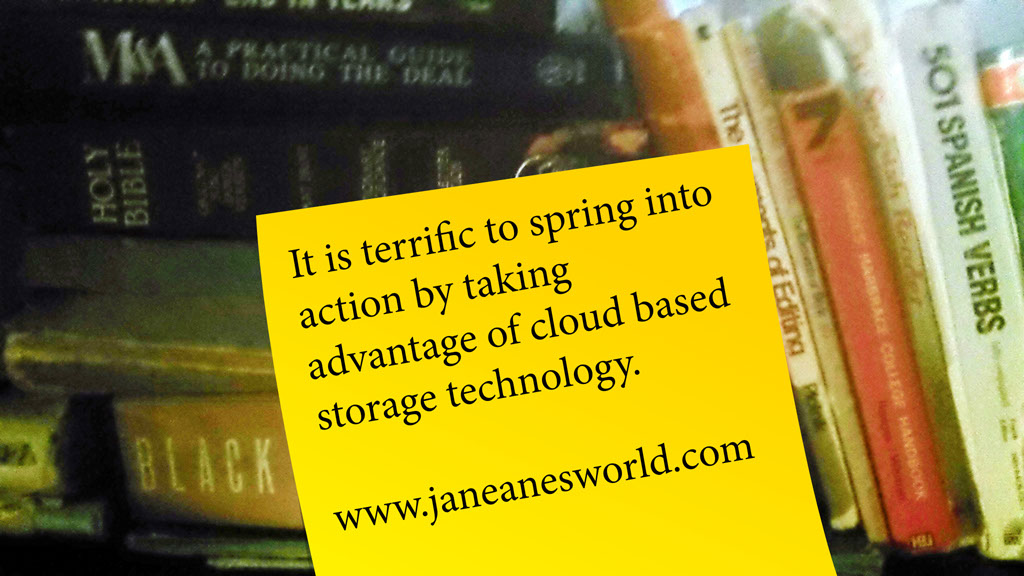
Darla, I didn’t think about Google and all they know about me without all more stored info. Wow, something to seriously think about!
I miss the floppy disks also! I used to love my colored 3 inch disks with the hard covers!
It is wonderful all the options that are now available so eveything can sync! It really does make life easier.
Good short post of some heavy hitters in the cloud storage space. Remember those jazz drives? Personally, I still try to limit my use of Google. They know too much about me already.
I love your run down of cloud storage! I need to get better at backing up…And oh how I miss those floppy disks:)
I just love Google drive, but I’m also pretty happy with my Apple products, since we have iPhones and MacBooks and iPads. It just makes everything sync so wonderfully!
I am so nervous about losing things because I have had my hard drive crash so I do the cloud, the hard drive, and flash storage.
I use Google drive all the time! I tried Dropbox but haven’t fully committed. I still like my old fashioned external harddrive for those things I CANNOT lose 🙂
I am glad you liked it. I installed Sugar Sync but have not been using it yet. I have to check it out based on your comment.
Thanks for your kind words! I hope you have a lovely weekend also. BTW I really liked your Meaning of Easter post and all the BEAUTIFUL photos.
This is a great overview of Cloud based tools! Thank you for sharing. I especially love Sugar Sync
The company I use for my clients for their images uses cloud based storage. I am a huge fan : ). Great post. Very informative. Hope you have a lovely weekend.