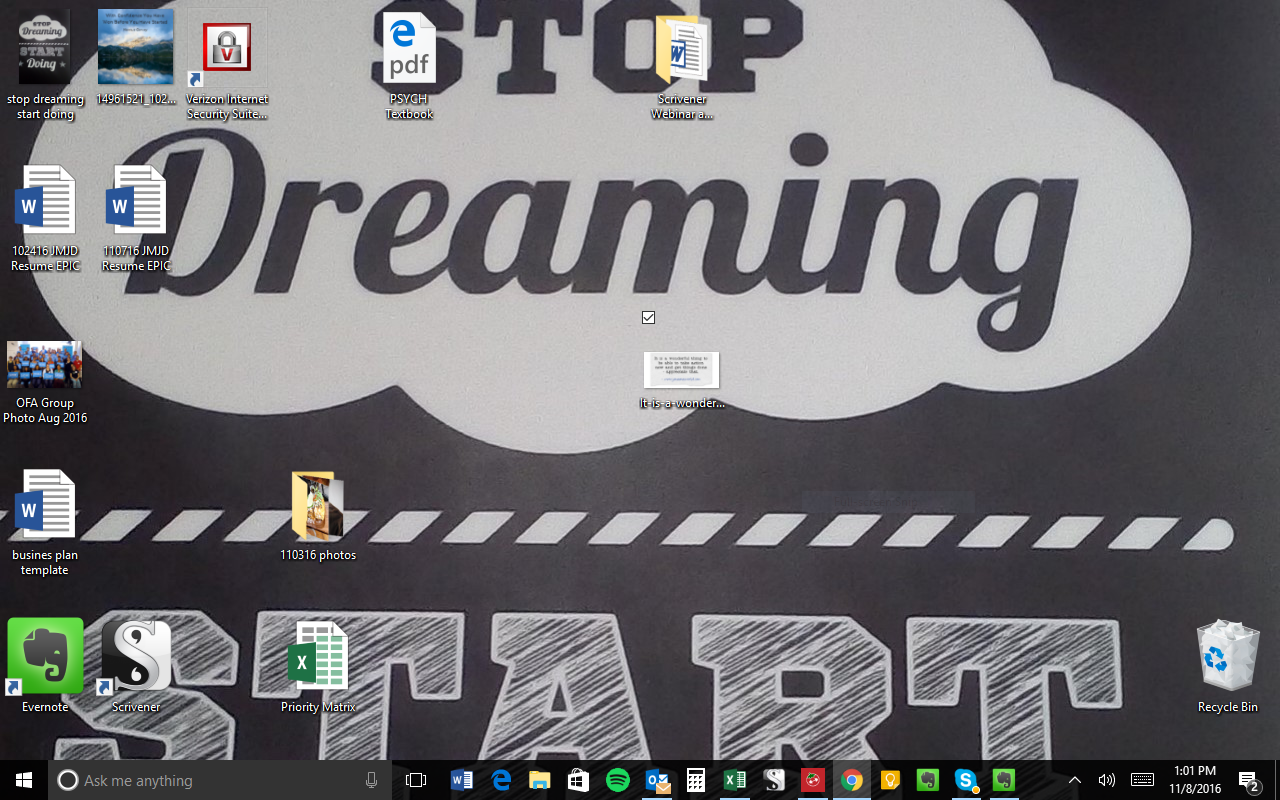Follow Janeane Davis’s board Technology on Pinterest.
OneNote
OneNote is a note taking program on steroids. OneNote notes and notebooks help you to organize words, photos or audio content. I use OneNote to write all my blog posts, e-books, and other written materials. It is great to be able to work on my projects even when I am not connected to my computer. It has a work chat feature which enables me to communicate and share documents with colleagues as I see fit. OneNote can coordinate with many programs such as ITTT, Google Calendar, Asana, and others. It can hold Microsoft Office documents, PDF files, and others.
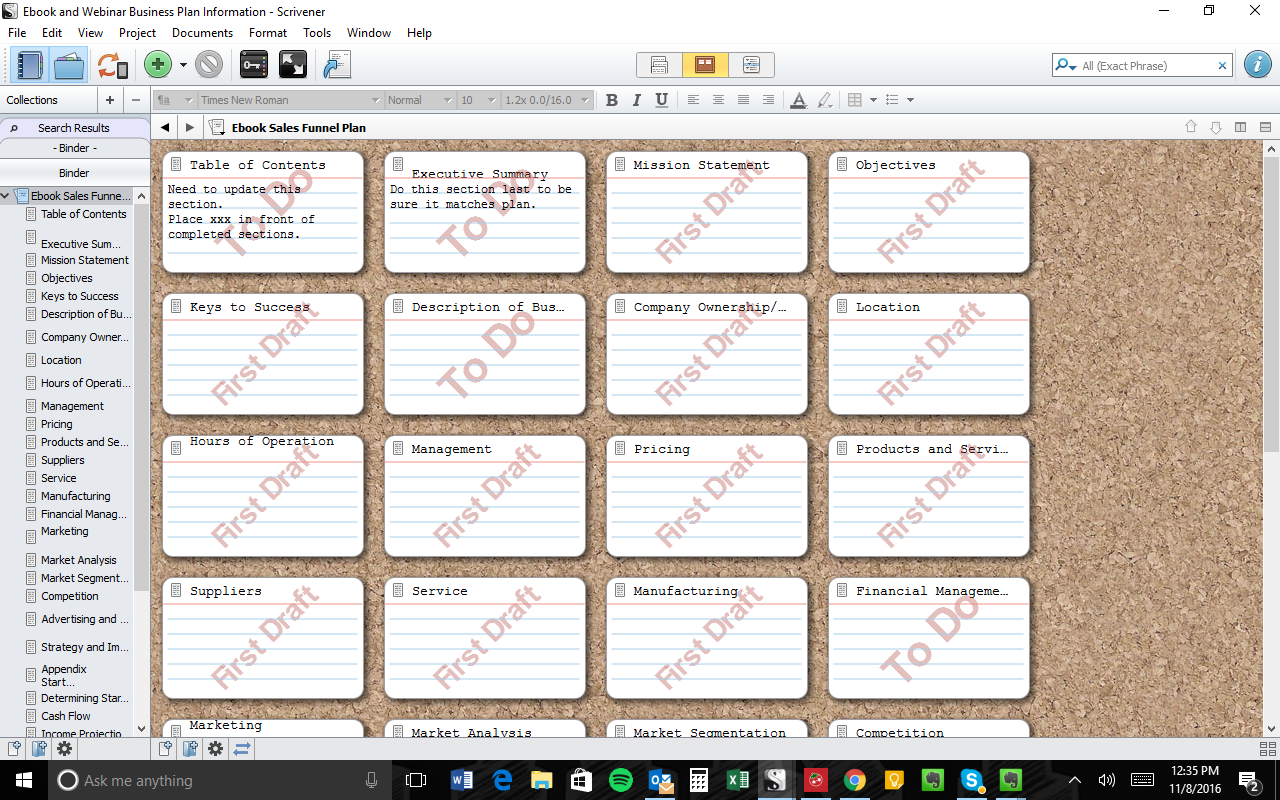
Use Your Technology to Have Fun – Everyone once in a while, turn off the work and find a thing that you can do with technology purely for enjoyment. Click here to read more.
Scrivener
Scrivener is a program used for writing a variety of types of writing projects including novels, screenplays, academic papers, and research projects. It is an inexpensive word processing program. I have only been using it for a few weeks. It allows you to view projects as traditional word processing documents, index cards or an outline. The index card view works well for me. I like seeing the information in that quick format as I work on projects. Currently, I am using it to work on three books, a business plan, a 5-day confidence building challenge, and planning for upcoming conferences and workshops.
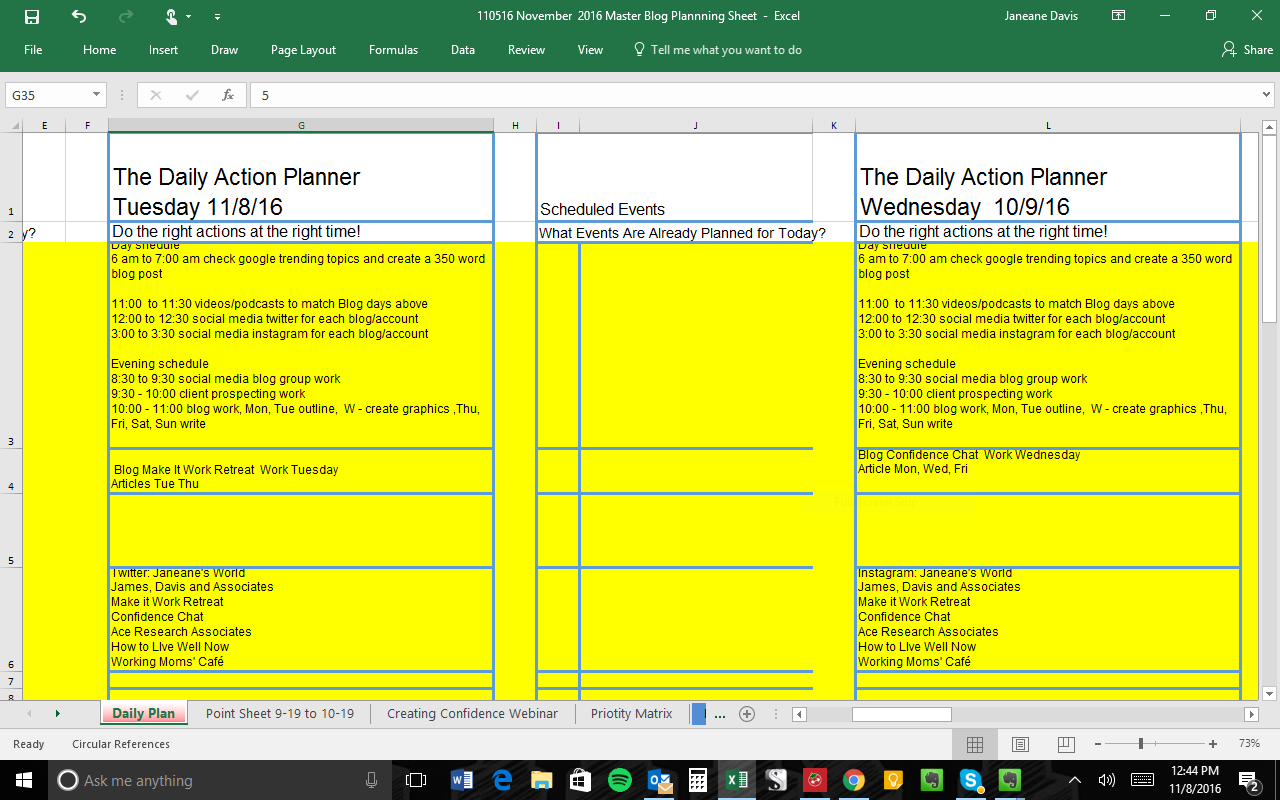
Excel
Is a spreadsheet program. I run my entire business via an Excel workbook. The 50+ page workbook contains a page for my blog editorial calendars broken down one month per sheet, accounting, daily task and tally sheets, business plan and all information for my business. It makes it easy for me to pull up a blog post topic, work on SEO matters, track the blog management work I do for others and keep track of my consulting work for clients. The spreadsheet is one of my own design that I add sections to as needed. It is a great way of keeping track of what has happened and what I want to happen. The spreadsheet format works well for the way I think and do things.
Take time today to look at your technology and look for ways you can use it to help yourself work smarter instead of merely harder. Remember always that your technology should work for you and not the other way around!
[embedplusvideo height=”562″ width=”750″ editlink=”http://bit.ly/2Xxhbj4″ standard=”http://www.youtube.com/v/ikYmYF0ystA?fs=1&start=175″ vars=”ytid=ikYmYF0ystA&width=750&height=562&start=175&stop=&rs=w&hd=0&autoplay=0&react=1&chapters=¬es=” id=”ep2914″ /]